Apple has unveiled iPadOS 18, introducing significant updates and new features that enhance the iPad experience. This release brings Apple Intelligence, the Calculator app with Math Notes, new handwriting tools in Notes, more customization options, and a major redesign of the Photos app.
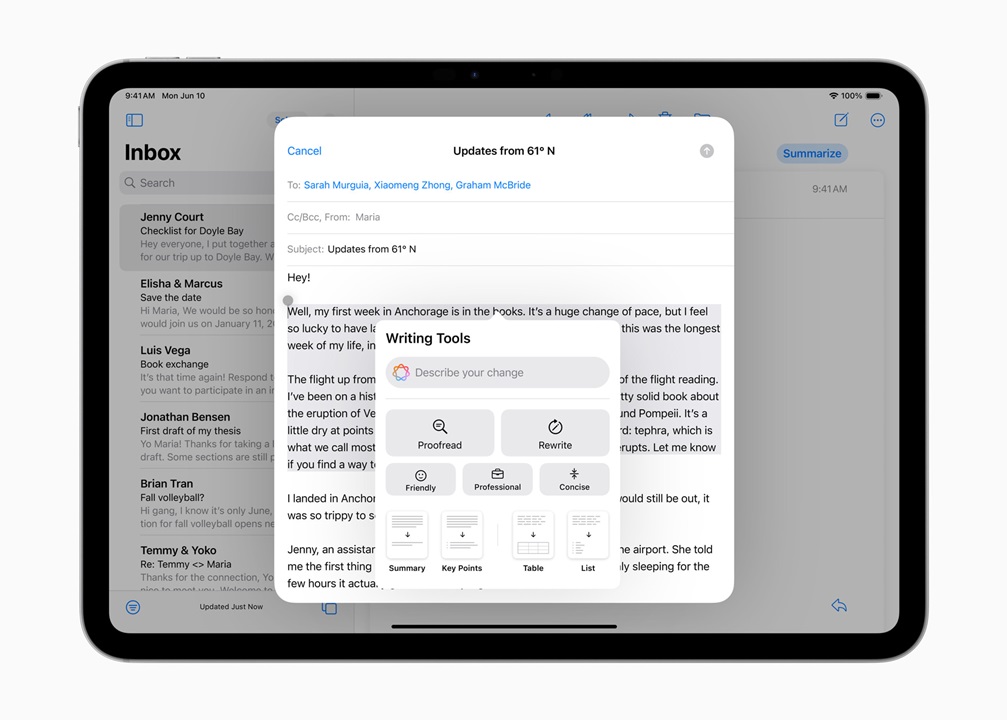
Apple Intelligence integrated
iPadOS 18 introduces Apple Intelligence, a system combining generative models with personal context to deliver more relevant and useful functionality. Integrated across iPadOS 18, iOS 18, and macOS Sequoia, Apple Intelligence enhances language and image creation, simplifies tasks, and improves usability. It leverages the power of Apple silicon and the Neural Engine, supported on iPads with M-series chips.
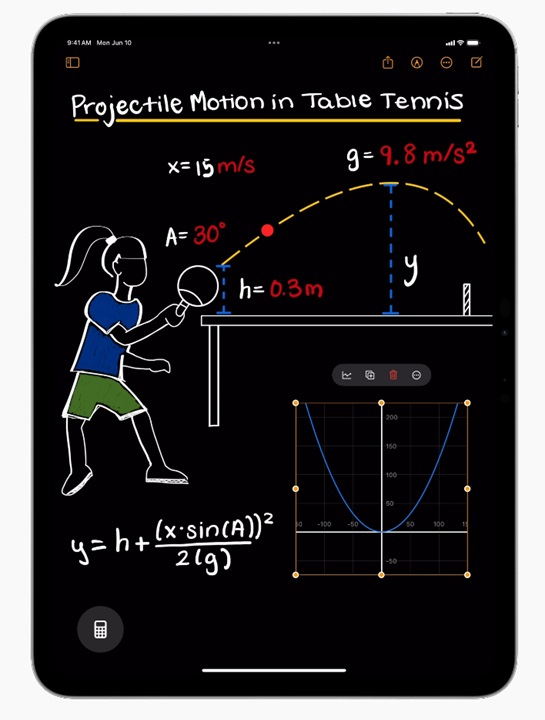
New Calculator with Math Notes
For the first time, iPad users get a Calculator app with a unique Math Notes feature. Users can type or handwrite mathematical expressions and see them solved instantly. The app includes graphing capabilities, allowing multiple equations on one graph, and makes Math Notes accessible in the Notes app.
Enhanced handwriting tools in Notes
Smart Script, designed for Apple Pencil, makes handwritten notes more readable and easier to edit. It smooths and straightens handwriting in real time and allows users to edit handwritten text like typed text. Notes can now be organized with collapsible sections, and new text highlight colors have been added.

More Home Screen and Control Center customization
iPadOS 18 offers new ways to customize the Home Screen and Control Center. Users can place app icons and widgets anywhere on the Home Screen, adjust their appearance, and enlarge icons for a streamlined look. Control Center has been redesigned for easier access to controls and more customization options, including support for third-party app controls.
Redesigned Photos app
The Photos app has been overhauled to make it easier to organize and enjoy photos. New collections and a carousel view enhance browsing, and autoplaying content brings libraries to life. The app is customizable to help users highlight their favorite moments and organize collections as they prefer.
Messages and Safari updates
Messages now support text formatting and animated text effects, redesigned Tapbacks, and the ability to schedule messages. Safari introduces Highlights and a redesigned Reader, making web browsing more informative and distraction-free.
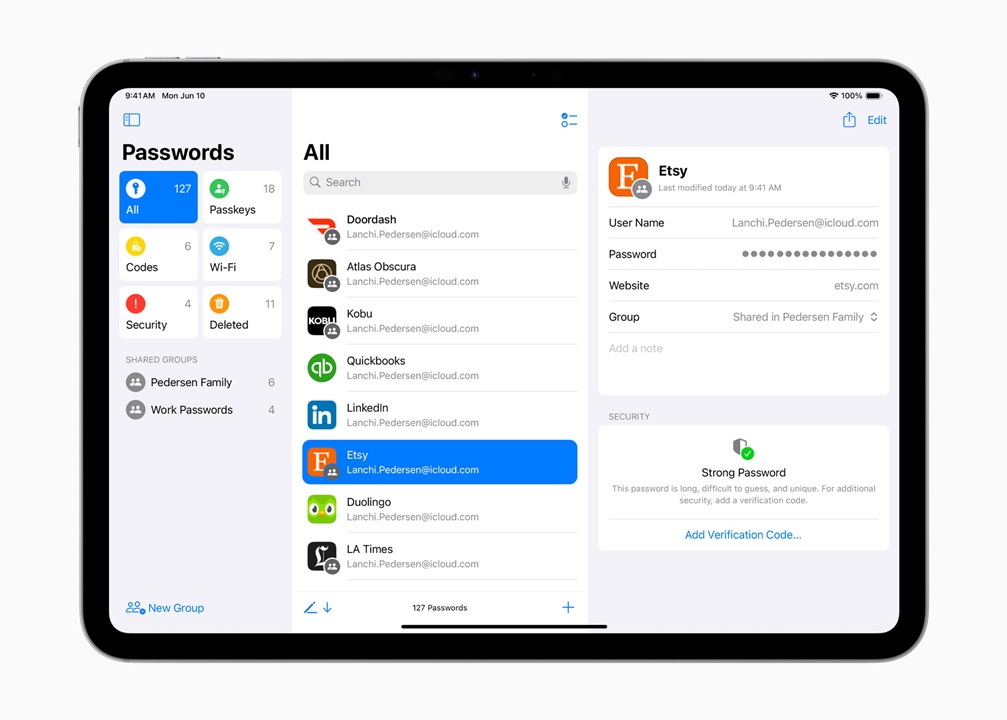
Enhanced Privacy Controls
iPadOS 18 provides new privacy features, including locked and hidden apps, and more control over how apps access contact information. Users can allow access to specific contacts and seamlessly pair Bluetooth accessories without revealing other connections.
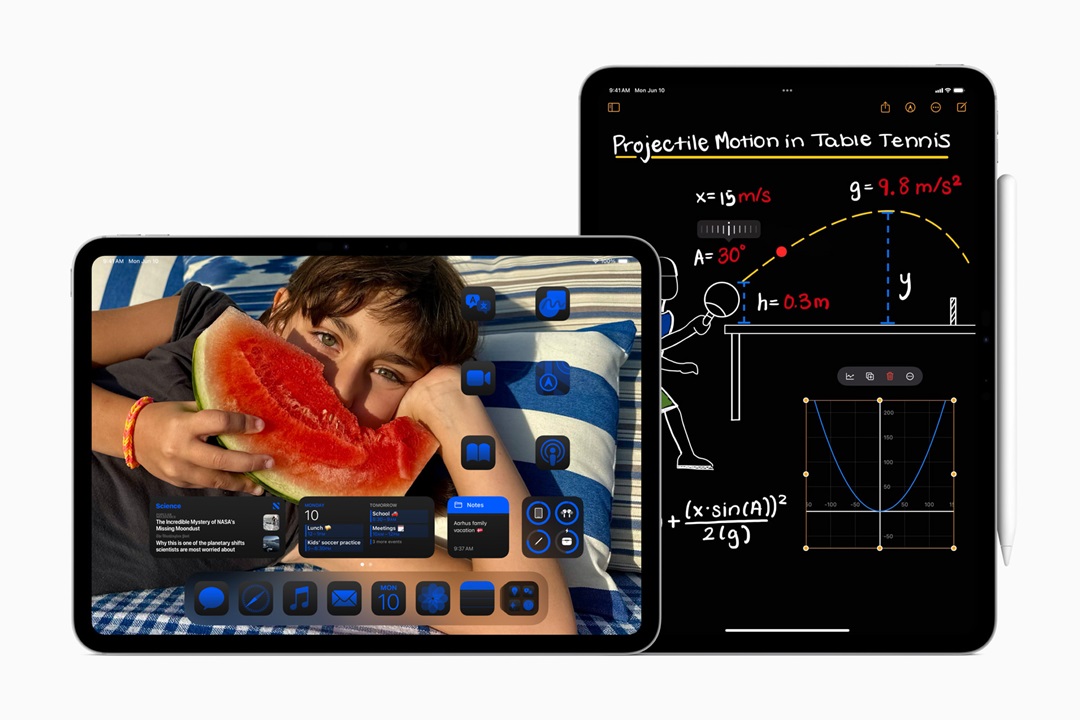
Additional new features
Other updates include a new Passwords app, improved SharePlay with screen sharing and remote control, enhanced Freeform for brainstorming, and more immersive gaming with Game Mode and Personalized Spatial Audio. Calendar integrates events and tasks from Reminders, and Apple Maps offers new hiking routes and custom walking routes.
Availability
The developer beta of iPadOS 18 is available now through the Apple Developer Program, with a public beta coming next month. The official release is set for this fall as a free update for various iPad models. Apple Intelligence will be available in beta on compatible devices with Siri and device language set to U.S. English.
Source: Apple Newsroom

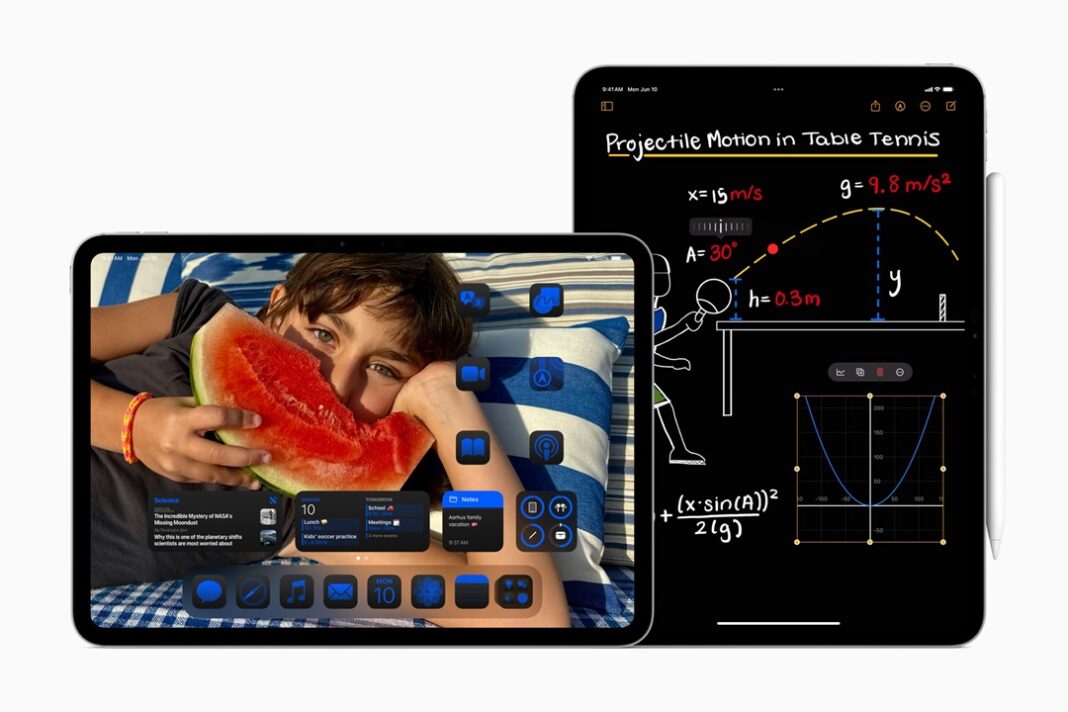






















![HATASU Launches HATASUKILIG treats and deals! [PR Banner] HATASUKILIG Feb Ibig Campaign ()](https://jamonline.net/wp-content/uploads/2024/02/PR-Banner-HATASUKILIG-Feb-Ibig-Campaign-1-218x150.jpeg)




