Ah yes, Samsung. A decade ago, your share in the mobile market was too far from being the #1 and we barely see a Samsung phone at the public back then but look at Samsung today, almost everyone is using a Samsung smartphone or a tablet. Yes folks, they’ve overtaken Nokia, the former king of the mobile phones. Anyway, enough with the history and let’s get down to business. Let’s review the company’s best-selling phablet – the Samsung Galaxy Note 3. Check it out after the break.
I was so lucky to be one of the three winners of the Samsung Galaxy Note 3 during its launch. Yeah, I was one of the first users of the Samsung Galaxy Note 3 here in the Philippines. So what’s new? I mean, what can we expect from the Samsung Galaxy Note 3? Thankfully, the back cover was replaced with a much more premium material – a faux leather. One of the major complaints of consumers on the Samsung Galaxy Note 2 and Samsung Galaxy S3 was the plastic back cover because it makes those flagship phones feel cheap.
The faux-leather back is a first on a smartphone. It doesn’t feel cheap. And no, the leather at the back isn’t soft compared to the real leather. So why do I like the leather back of the Samsung Galaxy Note 3? First, the leather back makes me feel like I’m holding a moleskin notebook. The leather feel and texture with fake stitches makes it really unique. Most of the people that tried the Samsung Galaxy Note 3 was shocked with the faux-leather back. Most of them thought that it was a real leather. Since the Samsung Galaxy Note 3 packs a gigantic 5.7” display, it was difficult to hold it on one hand. But thankfully, the faux-leather back added more grip and the thinner bezel lets me type on the on-screen keyboard using only one hand.
The Samsung Galaxy Note 3 might have a larger screen than its predecessor but the grip was better on the Note 3. Why? Maybe it’s because of the faux-leather back and its form factor. The Galaxy Note 3 is thinner and taller which makes it more comfortable to hold than its older brother. Like what I’ve said earlier, I can type using only one hand but still, typing on one hand is still a pain in the arse compared to typing on a 5” smartphone. The faux-leather back was really a nice feature and I think, we’ll expect that on the next generation of Samsung Galaxy Phones which will be on 2014.
The chrome sides isn’t steel. Plastic may not always be fantastic but c’mon guys, the sides are pretty sturdy. On those chrome sides are where the power and volume buttons were placed. Unfortunately, the shutter button is still missing after 3 generations. Another thing that I didn’t like on the Samsung Galaxy Note 3 was the thin power button. Not really a deal breaker but I really hate to see that. I feel that it will be stuck inside if I pressed it too hard.
The phone was called Note for one reason; it has a stylus. The S Pen was long and fat enough to hold it firmly and without hassle. I was able to draw a mountain with a rice field (that looks like a drawing from a Grade 1 student) and yes, it was very comfortable to hold it and use it on the 5.7” display. Speaking of the 5.7” display, let’s talk about the display of the Samsung Galaxy Note 3.
I really hate to say this but the 5.7” Super AMOLED display of the Samsung Galaxy Note 3 probably has a bigger or the same resolution of your TV in your living room (My 32” is still at 720p). The difference between 720p and 1080p on a smartphone display isn’t really dramatic in the eyes on a 5” and below display (Or my eyes aren’t that good anymore) you’ll only notice that if you really have a keen eye or when you’re really observing the pixels of the display but on a 5.7” display, I notice a little bit of difference especially when I downloaded the OLED world app. As always. the Super AMOLED display was little bit of oversaturated. It’s not really that bad, it adds more vividness and color to the display of the phone. Don’t worry about it, you could still adjust it on the settings.
Ah yes, the Samsung Galaxy Note 3 got you covered when it comes to connectivity. It has everything you want from LTE to NFC. Another thing that you’ll like about it is that the Samsung Galaxy Note 3 already uses a MicroUSB 3.0 which is compatible to USB 3.0. So yeah, much faster transfer rates when you connect it to your device with USB 3.0. Don’t worry, your good ol’ MicroUSB 2.0 cables would still work on the Galaxy Note 3 but the included MicroUSB 3.0 cable on the Samsung Galaxy Note 3 wouldn’t work on MicroUSB 2.0 slots since this one has an additional port. The MicroUSB 3.0 looks hideous by the way.
A lot of people prefer Samsung over other flagship smartphones because of the expandable storage. Inside the smartphone is a 32 GB storage which is quite good enough since Touchwiz eats A LOT OF STORAGE but don’t worry guys, there’s a MicroSD Card slot for your media files such as pictures, music and video……and porn. And oh, and be ready to be shocked with the 3 GB RAM inside the Galaxy Note 3. No, that’s a typo folks! Samsung Galaxy Note 3 packs a 3 GB RAM! Yes! Three! Tres! Tatlo! For those people who have no idea about the sim, the Samsung Galaxy Note 3 uses a Micro-Sim and not the Nano-sim which was implemented by Apple.
A large phone needs a large battery. The Samsung Galaxy Note 3’s 3200 mAh battery performs pretty well and sometimes, the phone could last a day at average-heavy use. That includes a little bit of gaming, Wi-Fi, 3G, browsing and drawing on the S Note. Not really the best in the market but this one has improve from its predecessors. There’s only 1 speaker grill on the phone and it was placed below along with the MicroUSB 3.0 port and S Pen. The Audio quality was pretty good. I was surprised that the audio quality would be pretty well. Just like the Samsung Galaxy S4, the Samsung Galaxy Note 3 packs an infrared which can be use to control TVs, DVD players and other media devices. We’ll cover that later in my review
The Samsung Galaxy Note 3 runs on Android Jelly Bean 4.3. It is expected to be updated to Android 4.4 Kitkat very soon. Just like those previous Samsung Galaxy smartphones, the operating system inside it is fully covered by Touchwiz UI. Almost everything that you see in the OS was optimized for the Touchwiz. If you’ve used a Samsung Galaxy Note 2 and Samsung Galaxy S3 before, the lock screen has an ink and ripple effect respectively but on the Samsung Galaxy Note 3, it was a watercolour effect. It was an eyecandy but I would still prefer Samsung Galaxy S4’s sunlight ray or Samsung Galaxy Note 2’s ink effect. Heehee, I really love to play with the lockscreen.
There are a ton of pre-installed apps on the Samsung Galaxy Note 3 but I will only discuss the apps that are really useful.
S Note – This is probably the best app for a smartphone with an S pen. People who love to draw would surely love this phone. There are a lot of writing materials that you can use like marker, brush and even a pencil. I was not gifted with a skill to draw using a pen so I’ll just show you the drawing of my friend, Kat Porciuncula:
S Health – For those who are into running would surely love this app. It records how many steps that you’ve made or how long have you been running or cycling. It also records the calories that you’ve burn from your workout and it records the back-up of your recent work out. But I still prefer Runtastic over this since it offers a lot and much better features.
WatchON – This is probably the best app that I’ve used on this smartphone. Don’t worry if you lose your TV remote on your couch, the WatchOn got you covered. Thanks to the IR sensor on the phone, you can now control your TV and Media Player using the WatchON app. If you are also subscribed to a major cable provider in the Philippines, you could see the current and upcoming shows on different channels.
My Magazine – It lets you view your selected news, personal files and social networking accounts on a Flipboard style app. I love this app but I hope that they can add websites and RSS feeds manually, not just by picking categories. Nonetheless, I still love this app.
I barely used the other Samsung apps that are pre-installed on the phone like the Samsung Hub and S voice but I hope that they remove the unessential apps because it just lessens the storage space on the phone.
Samsung Galaxy Note 3 has a lot of unique features including Air command, air and eye gestures but I barely used those gestures, it was very annoying. Air command lets you maximize the use of S Pen and its large screen on certain apps. My favourite is the Pen Window. Pen Window allows you to open an app on a window size that you want on a certain size. Unfortunately, only a pinch of apps are supported on this phone. There are 4 other things that you could also do in Air Command. There’s Screen Write, Scrapbooker and Action Memo. Scrapbooker allows you to make a screen shot of an area in your screen and collect it in a scrapbook like app. Great for people who love to take notes from the internet. Action Memo lets you draw and write on a sticky note-like app that’ll appear on screen. Not only that, it also allows you to write a name and a mobile number and then automatically save it to the phonebook using link to action. I doubt that it will be practical to Note users but it’s a feature that can really “Wow” other people.
Inside the Samsung Galaxy Note 3 is a 2.2 GHz Quad-Core Snapdragon 800 processor paired with a 3 GB of RAM. Snapdragon 800 processor is currently one of the best processor in the market right now and the 3 GB RAM is probably the largest on a smartphone right now. Actually, I don’t think I need to tell you how it performs because the Samsung Galaxy Note 3 can do anything that you want on a smartphone without lags (except baking cookies! The Galaxy Note 3 can’t bake cookies! LOL). I NEVER experienced lags and slowdowns on this smartphone. You can play anything on this smartphone, you can even play a PSP game on it with PPSSPP at a decent framerate. On Antutu, I got a score of 33555 in it. Holy Cheeseballs!
The Samsung Galaxy Note 3 may not have a 41 Megapixel Camera inside but the 13 Megapixel camera is already great. Unfortunately, I haven’t reviewed other flagship smartphones from other brands so I can’t really compare it with those phones. The camera app of the Samsung Galaxy Note 3 was very similar to the previous Samsung Galaxy phones. Vain people would definitely love this phone because just like the Samsung Galaxy S4, the Note 3 allows you to use the rear and front camera simultaneously.
The Samsung Galaxy Note 3 can shoot decent photos even at lowlight conditions. In most of the photos that I took, the colors were just right and the images were sharp. Again, it’s not the best camera on a smartphone but it performs really great. Here are some shots that I took using the Samsung Galaxy Note 3.
Not only the Samsung Galaxy Note 3 can take very decent images, the Samsung Galaxy Note 3 can also record videos up to 2160p (That’s 3820×2160 for you guys). I know, holy &#*@ right? My TV isn’t on 1080p yet but the Galaxy Note 3 can already record at 4k. Not only that, the Samsung Galaxy Note 3 can also take a video in slow motion and in smooth motion. Yes folks, it can record up to 60fps of video at 1080p. No need for explanations. Here’s a 4k video sample that I took using the Samsung Galaxy Note 3.
Without a doubt, the Samsung Galaxy Note 3 is one of the most powerful smartphone that is currently available right now. Its features are one of the best and unique in the market right now. I love how they optimized the S pen for the Note 3 but I wish they can improve it more. The design of Touchwiz UI is getting old too and there were some apps that aren’t really useful on the Note 3. Nonetheless, this is one of the best Android smartphone that you can get in the market right now. The Samsung Galaxy Note 3 is now available with a SRP of P36,990.
Thank you Samsung Philippines!





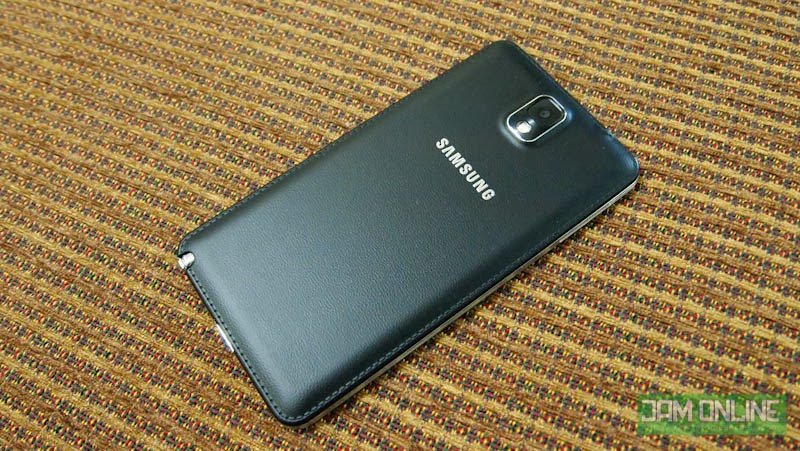

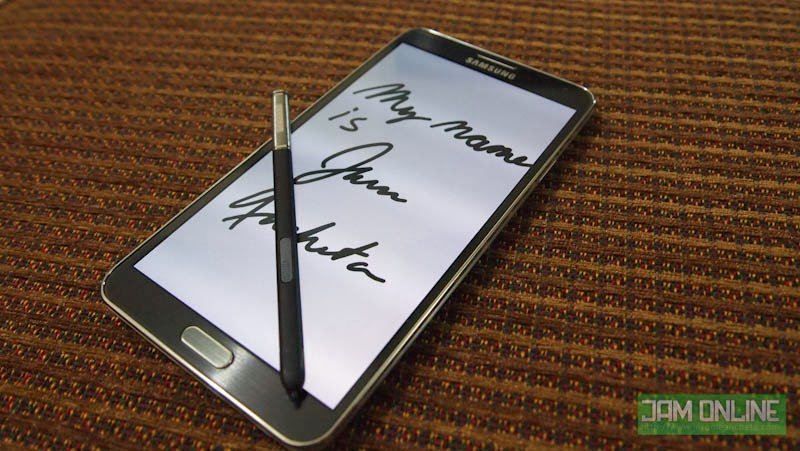




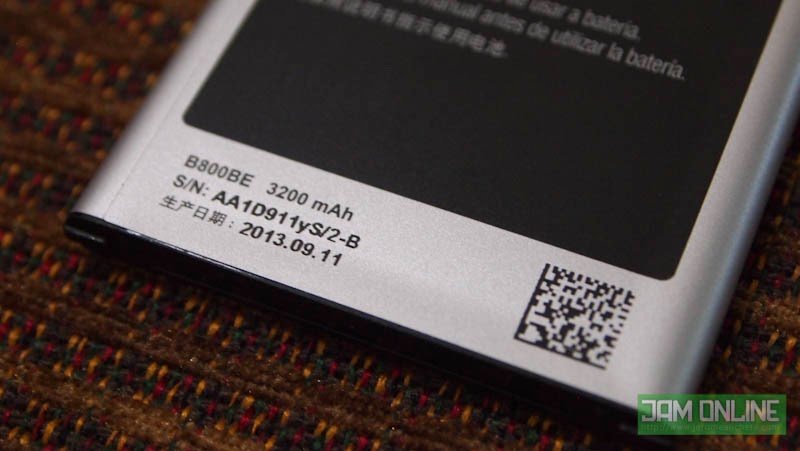






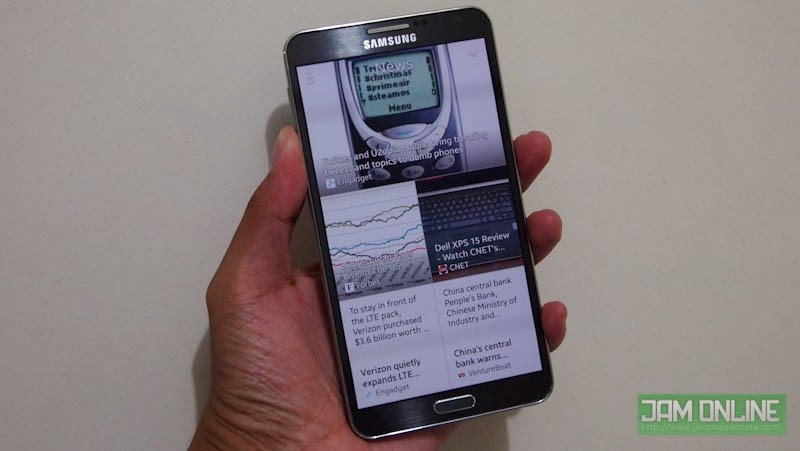









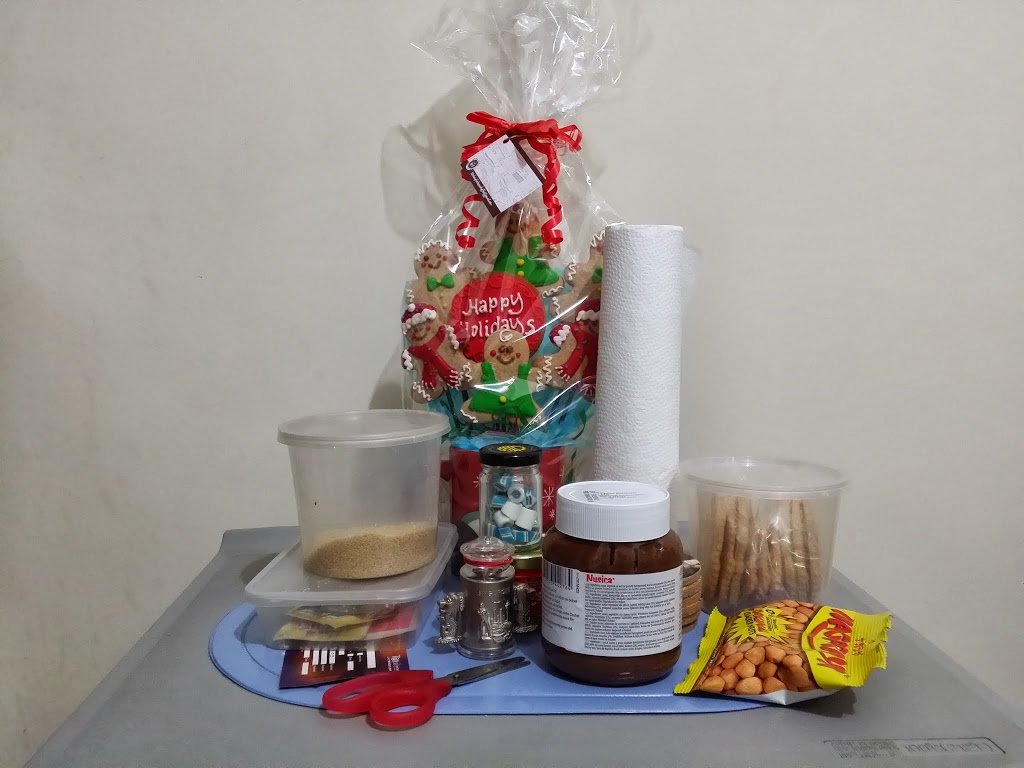

























![HATASU Launches HATASUKILIG treats and deals! [PR Banner] HATASUKILIG Feb Ibig Campaign ()](https://jamonline.net/wp-content/uploads/2024/02/PR-Banner-HATASUKILIG-Feb-Ibig-Campaign-1-218x150.jpeg)




