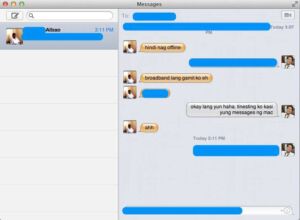 |
| Facebook Chat on Messages |
I’ve been curious about the Facebook messenger for Windows lately and I recently find out that Facebook messenger client for Mac OS X, Windows XP and Windows Vista isn’t available. It is only available for Windows 7. However if you’re a Mac user and you’ve downloaded Messages Beta for OS X Lion, you can set it up and receive and send messages in Facebook Messenger via Messages Beta. Yes folks, that is possible.
- Open Messages Beta for OS X and then go to Messages menu and open “Preferences”

- Click the accounts tab and then click the “+” Button

- Select Jabber and click the arrow before “Server Options”

- Type in the following:
- Screen Name: <Facebook Username here>@chat.facebook.com
- Password: <your Facebook password>
- Server: chat.facebook.com
- Port: 5222
- (Uncheck the box labeled “Use SSL”)
Voila!. You can now use Facebook chat via Messages for Mac. If you don’t know your Facebook username then get one via this link. If you want to get Messages for OS X Lion, you may get it here. Don’t worry Snow leopard users and below because you could still setup your Facebook Messenger to iChat.
Enter your email address:
Delivered by FeedBurner

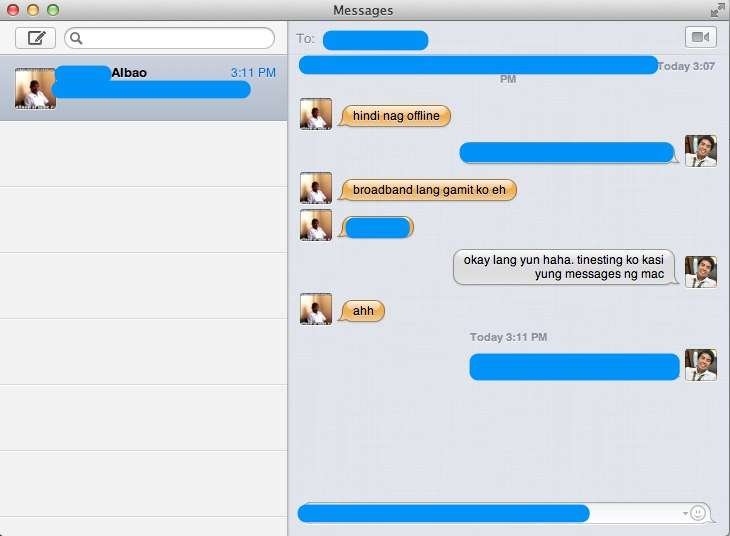
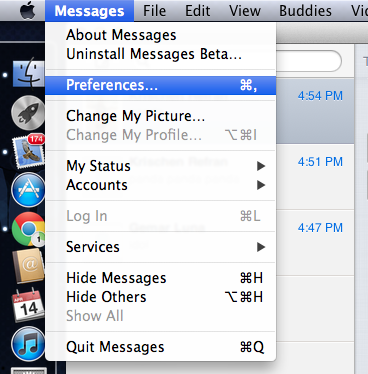

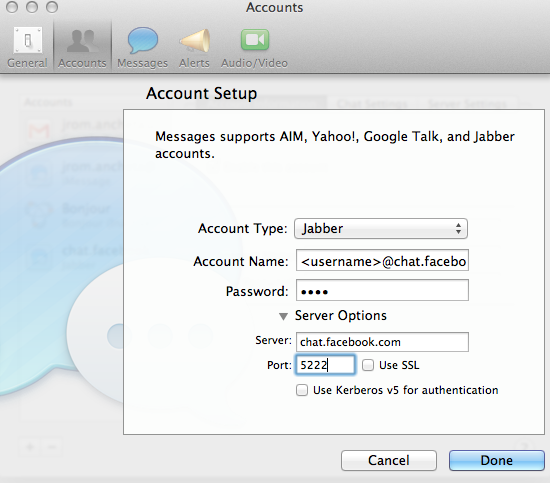
























![HATASU Launches HATASUKILIG treats and deals! [PR Banner] HATASUKILIG Feb Ibig Campaign ()](https://jamonline.net/wp-content/uploads/2024/02/PR-Banner-HATASUKILIG-Feb-Ibig-Campaign-1-218x150.jpeg)




