Last IFA 2017, ASUS has announced and unveiled their newest notebook to the market and one of them belongs to the affordable Vivobook line, the ASUS Vivobook X405U. This notebook might belong to the affordable line but that doesn’t mean that the notebook isn’t good. So what do we think about the notebook? Check out our review below
It’s very light
The first thing that you’ll notice when you’re holding the notebook is that the ASUS Vivobook X405U is thin and light. It isn’t as thin as Zenbooks but the Vivobook is considerably thin by my standards. Oh and the notebook’s weight? It’s light. It’s REALLY DAMN LIGHT.
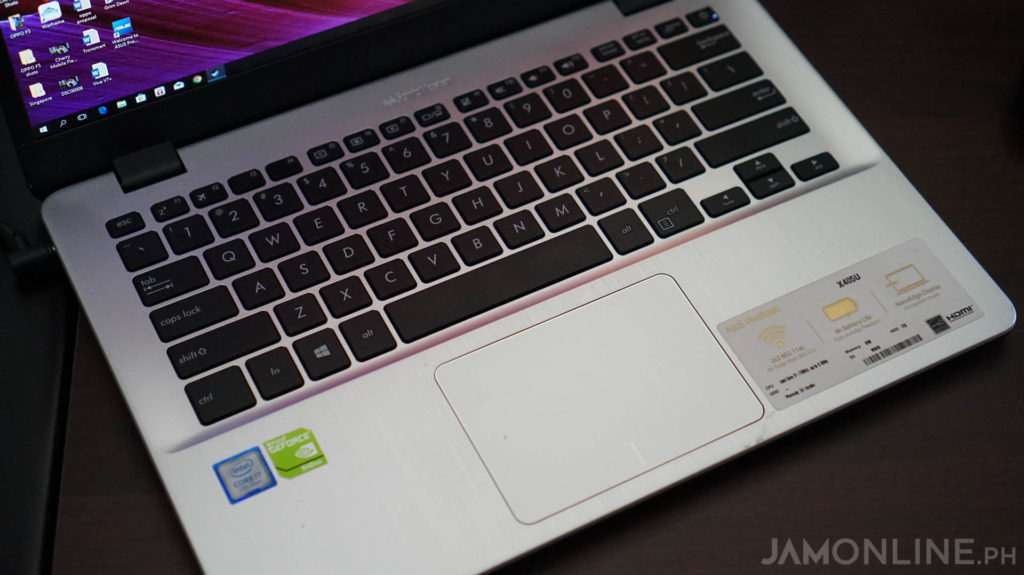
The ASUS Vivobook X405U is made up of plastic as expected since this one is a thin and light notebook, however, having a light plastic body means that it has a cheap feeling to the notebook but thankfully, there’s not much hollow feeling to the notebook whenever I tap on it.
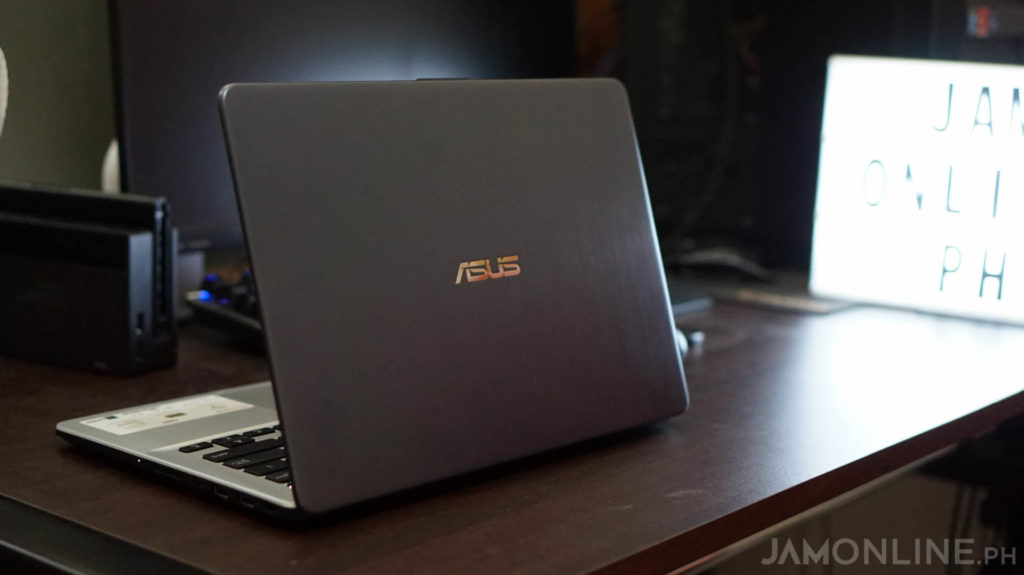
The lid of the notebook comes with a brushed metal look with a nice feel. It is quite solid but again, the notebook is purely made up of plastic but aesthetically, the look of the notebook lid looks premium and simple. The combination of blue metal lid and the gold ASUS logo just looks good to the eye.

The notebook doesn’t lack when it comes to ports as this one comes with all the ports that you would probably need. It comes with two USB 2.0 ports and a single USB 3.0 port which is a disappointment then there’s the HDMI, LAN Port, USB Type-C, SD Card Reader, 3.5mm audio jack, and a Kensington Lock.

Keyboard and Touchpad
The ASUS Vivobook X405U does have a spacious touchpad however, It was a little fussy to use as this one needs to be pressed harder than expected. I was a little disappointed that the unit that I got doesn’t have a fingerprint scanner on the touchpad. I believe the Zenbooks offer that feature.

The notebook does not have a touchpad but that’s expected on a notebook with a chassis of this size. The keys are well-spaced and they just have the right size and I could type comfortably on the notebook, however, I noticed that the tactile feedback isn’t that good and the keys are too soft in my use.
Display
One of the best features of the notebook is that it has a Nanoedge display. It means that the notebook has a thin bezel. Despite the notebook having a 13-inch size, the ASUS Vivobook X405U manage to have a larger 14-inch display because of its bezels.

The ASUS Vivobook X405U that we’ve reviewed got a Full HD display and I was quite happy with the colors that I got on the notebook. The viewing angles of the display are quite good and I quite like it.
Software and Performance
The ASUS Vivobook X405U is pretty powerful inside. There’s an Intel Core i7-7500 processor inside paired with 8GB of RAM. There’s also a Nvidia GeForce 940MX inside which can run most casual games without problems, however, not at the ultra settings.

If you’re planning to play games such as DOTA 2, Overwatch, Rules of Survival and LOL then it wouldn’t be a problem. However, if you plan to Play PUBG or some other heavy games then you should put the resolution lower along with the settings.
The GeForce 940MX is powerful enough for some games but not all. You might need more power if you’re a heavy gamer but if you’re only into office work and some light gaming then this notebook would do just fine.
Battery Life
The Taiwanese claims that the ASUS Vivobook X405U has a long 8 hours of battery life however in my usage, I was only able to get 5 hours of battery life on normal usage which is far from what ASUS claims. When it comes to gaming, expect that the notebook can last up to 3 hours.
Verdict

The ASUS Vivobook X405U is a decent notebook when it comes to productivity and some light gaming. However, the notebook falls short when it comes to battery life as the laptop only lasts almost half of the claimed battery life of the notebook and the body feels a little bit cheap.

























![HATASU Launches HATASUKILIG treats and deals! [PR Banner] HATASUKILIG Feb Ibig Campaign ()](https://jamonline.net/wp-content/uploads/2024/02/PR-Banner-HATASUKILIG-Feb-Ibig-Campaign-1-218x150.jpeg)




