Apple has introduced Apple Intelligence, a personal intelligence system integrated into iPhone, iPad, and Mac. This new feature leverages generative models and personal context to deliver highly useful and relevant intelligence.
Here are eight key aspects of Apple Intelligence.
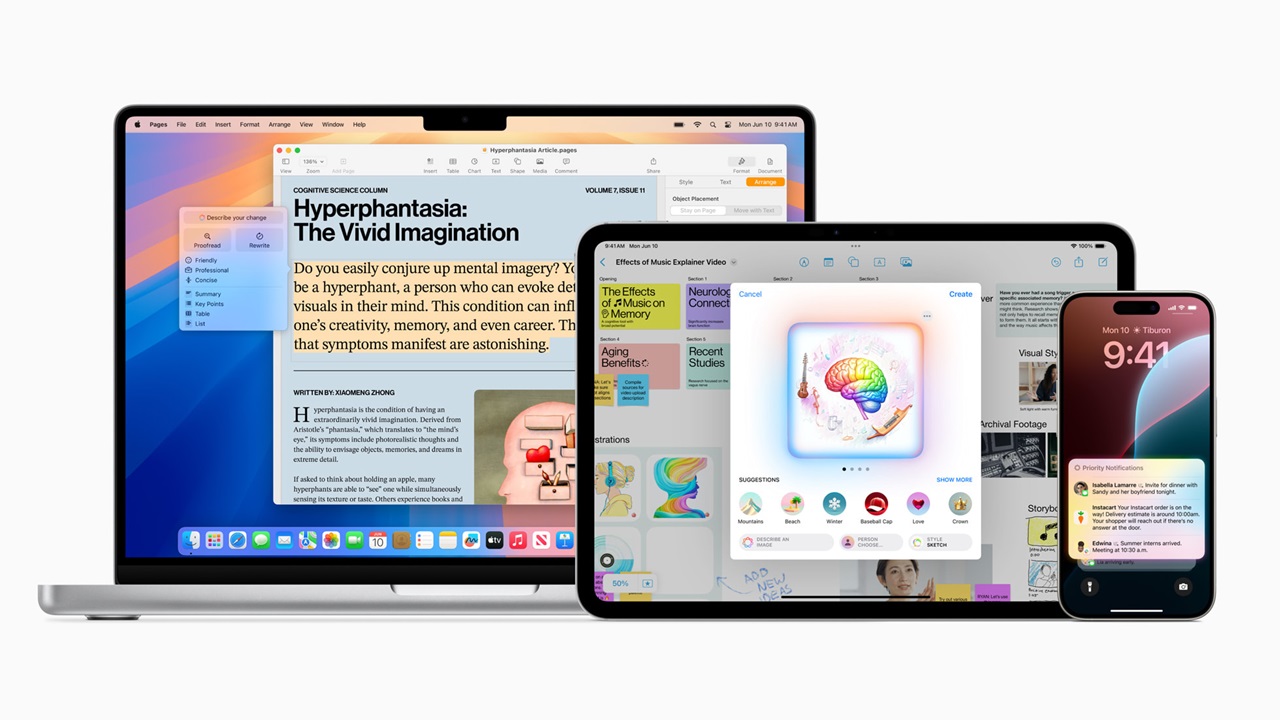
1. Deep Integration with Apple Devices
Apple Intelligence is also seamlessly integrated into iOS 18, iPadOS 18, and macOS Sequoia, utilizing the power of Apple silicon. This integration allows Apple Intelligence to understand and generate language and images, take actions across apps, and draw from personal context to simplify and accelerate everyday tasks. By leveraging Apple’s hardware, Apple Intelligence ensures that the computational capabilities are maximized, providing a smooth and responsive user experience. This deep integration means that Apple Intelligence can work across the entire Apple ecosystem, creating a cohesive and unified experience for users.
2. New Standard for Privacy
Privacy is a cornerstone of Apple Intelligence. With Private Cloud Compute, Apple has introduced a new standard for privacy in AI. This feature allows Apple Intelligence to flexibly scale its computational capacity between on-device processing and larger, server-based models running on dedicated Apple silicon servers. By doing so, it ensures that user data remains private and secure, as sensitive information can be processed directly on the device without needing to be sent to the cloud. For more complex tasks that require additional processing power, the data is processed on secure Apple silicon servers, and Apple ensures that this data is never retained or exposed. This dual approach of on-device processing and Private Cloud Compute provides a robust privacy framework that users can trust.
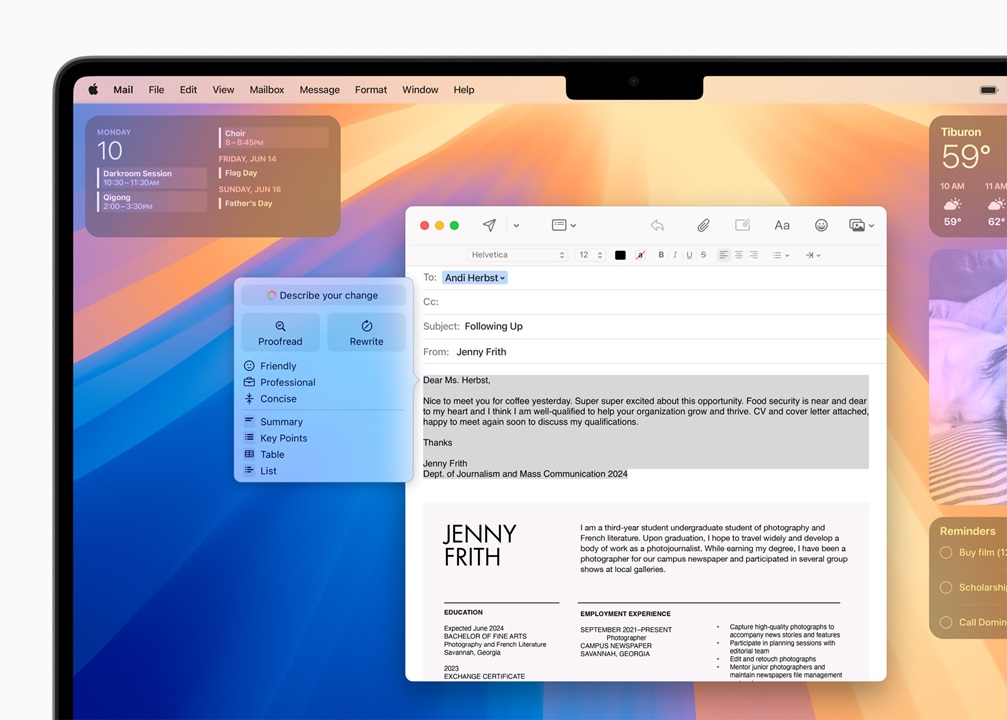
3. Advanced Language Capabilities
Apple Intelligence introduces advanced language capabilities through new Writing Tools built into iOS 18, iPadOS 18, and macOS Sequoia. These tools help users enhance their writing by offering features like Rewrite, Proofread, and Summarize. Rewrite also allows users to select different versions of their text, adjusting the tone to suit the audience and task. Proofread checks grammar, word choice, and sentence structure, suggesting edits along with explanations that users can review or quickly accept. Summarize enables users to condense text into digestible formats, such as a paragraph, bulleted points, a table, or a list. These tools are designed to help users communicate more effectively and confidently across various applications, including Mail, Notes, Pages, and third-party apps.
4. Enhanced Notifications and Emails
Apple Intelligence improves the way users handle notifications and emails with features like Priority Messages and Priority Notifications. Priority Messages in Mail show the most urgent emails at the top of the inbox, such as same-day dinner invitations or boarding passes. It also provides summaries of emails, allowing users to see key details without opening each message. For long threads, users can view pertinent details with a tap. Smart Reply offers quick response suggestions and identifies questions in emails to ensure everything is answered. Priority Notifications appear at the top of the notification stack, and summaries help users scan long or stacked notifications to show key details on the Lock Screen. The Reduce Interruptions feature surfaces only critical notifications, helping users stay focused on what matters most.

5. Innovative Image Creation
The Image Playground feature, powered by Apple Intelligence, enables users to create images in three styles: Animation, Illustration, and Sketch. Integrated into apps like Messages, Notes, Keynote, Freeform, and Pages, Image Playground allows users to generate fun and personalized images quickly and easily.
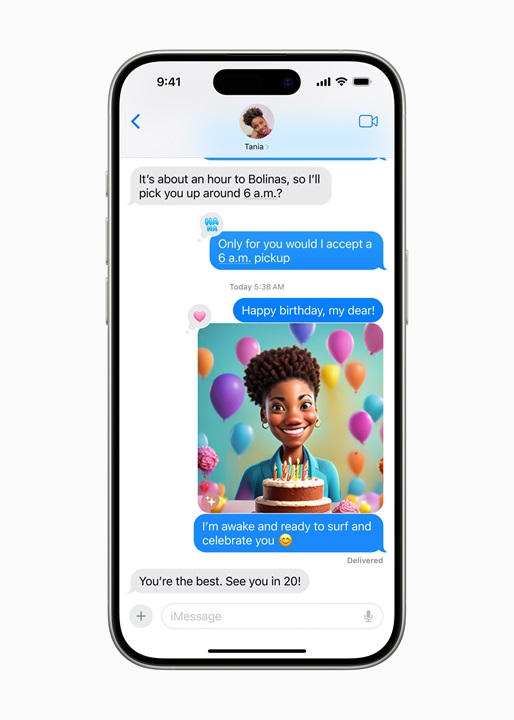
Users can choose from a range of concepts, type a description to define an image, include someone from their personal photo library, and pick their favorite style. This feature is designed to make communication and self-expression more engaging and creative.

6. Enhanced Photo Management
Apple Intelligence brings new capabilities to photo management with advanced search and editing tools. Users can search for specific photos using natural language queries, such as “Maya skateboarding in a tie-dye shirt.” Search in videos is also enhanced, allowing users to find specific moments in clips. The new Clean Up tool can also identify and remove distracting objects in the background of a photo, enhancing the overall image without altering the subject. Additionally, the Memories feature allows users to create stories by simply typing a description. Apple Intelligence will then select the best photos and videos, craft a storyline with chapters, and arrange them into a movie with a narrative arc, complete with song suggestions from Apple Music.
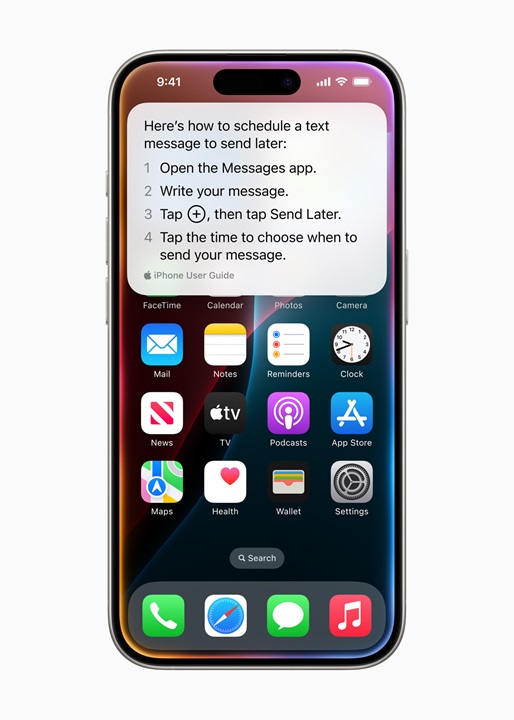
7. Enhanced Siri Capabilities
Meanwhile, powered by Apple Intelligence, Siri becomes more deeply integrated into the system experience, offering richer language-understanding capabilities. Siri can now follow along if users stumble over words, maintain context from one request to the next, and switch between text and voice input. This makes Siri more natural, contextually relevant, and personal, simplifying and accelerating everyday tasks.
Siri can also provide device support everywhere users go and answer thousands of questions about using iPhone, iPad, and Mac. For example, users can ask how to schedule an email in the Mail app or switch from Light to Dark Mode. With onscreen awareness, Siri can understand and take action with users’ content in more apps over time. If a friend texts a new address, users can instruct Siri to add it to the contact card directly from the Messages app.
Additionally, Siri can take hundreds of new actions across Apple and third-party apps. For instance, users can ask Siri to bring up an article from their Reading List or send photos from a recent event to a contact. Siri is designed to deliver intelligence tailored to the user’s on-device information. This means users can make complex requests, such as playing a podcast recommended by a friend or finding real-time flight details based on text or email information.
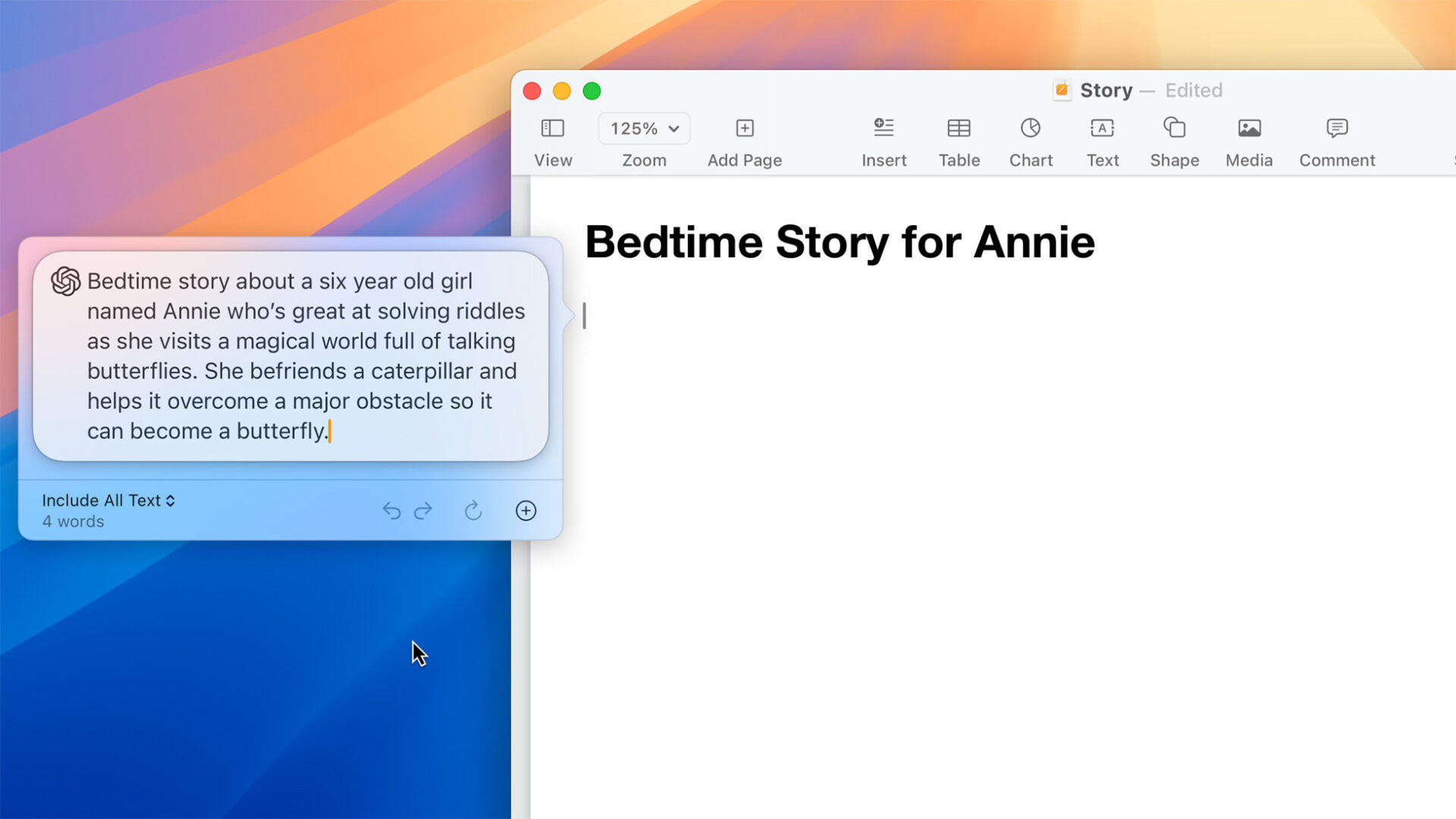
8. Integration of ChatGPT
Apple Intelligence also integrates ChatGPT access into iOS 18, iPadOS 18, and macOS Sequoia, enhancing user experience with AI-generated content and insights. Siri can now tap into ChatGPT’s expertise for complex queries, with user consent required before any information is shared. ChatGPT’s image and document understanding capabilities are integrated into Apple’s system-wide Writing Tools, aiding users in generating content and images for their projects. Meanwhile, privacy protections are built in, with IP addresses obscured and data-use policies ensuring user information remains secure. ChatGPT access will be available for free later this year, powered by GPT-4o, with options for users to connect their accounts and access paid features.
Apple Intelligence will be available for free in beta as part of iOS 18, iPadOS 18, and macOS Sequoia this fall, initially in U.S. English. Apple will introduce some features and additional languages over the next year. The system will be available on iPhone 15 Pro, iPhone 15 Pro Max, and iPad and Mac devices with M1 and later. For more information, visit apple.com/apple-intelligence.
Source: Apple Newsroom

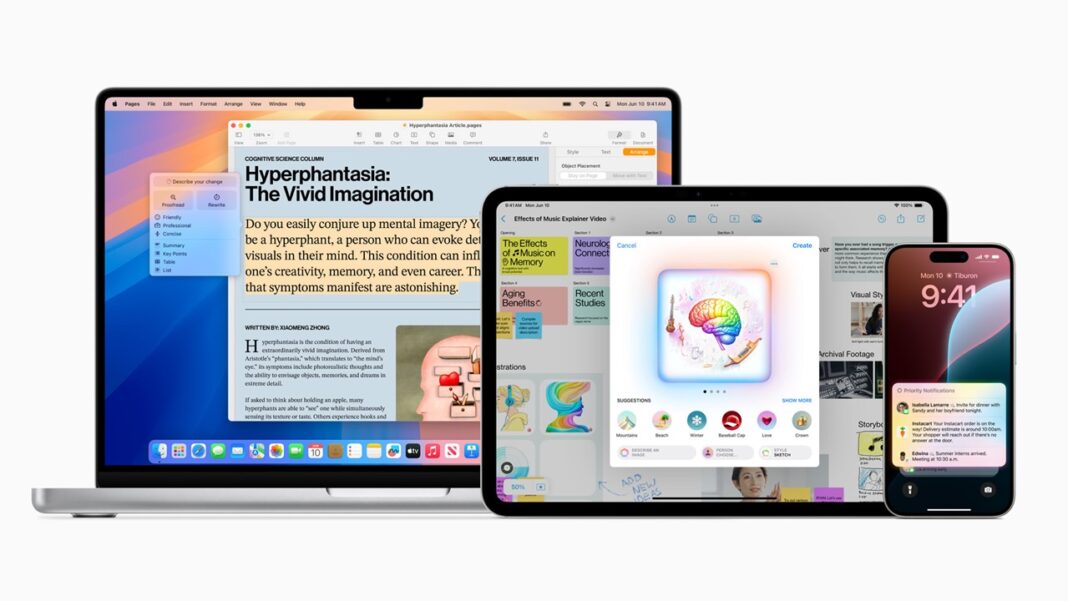
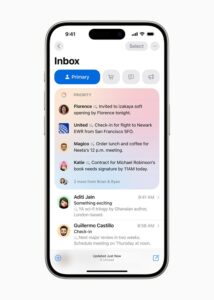

























![HATASU Launches HATASUKILIG treats and deals! [PR Banner] HATASUKILIG Feb Ibig Campaign ()](https://jamonline.net/wp-content/uploads/2024/02/PR-Banner-HATASUKILIG-Feb-Ibig-Campaign-1-218x150.jpeg)




