Last year, ASUS has introduced the company’s thin and light notebooks – the Zenbook 13. This is a really fine notebook due to its small footprint thank to the slimmer design and also, the Zenbook 13 is powerful enough to run the casual games and of course, do some office work which is more than enough to meet your standards as your main computer. Interested? Check out our review of the notebook below.
ASUS Zenbook 13 Review: Design
One of the things that I definitely love on the ASUS Zenbook 13 is the design of the notebook. It’s definitely a good design and also a premium feel that I really love. The best part? The small and lightweight profile of the ASUS Zenbook 13 that really stands out in the crowd.

The chassis of the notebook is made up of metal which is a good thing and it really has a premium feel. The lid of the notebook also features the concentric circle which is a trademark of ASUS notebooks with the ASUS logo in the middle.

This notebook also features the “ErgoLift” hinge that gives you an elevation to the laptop which gives a better airflow and better temperature overtime. Regarding the hinge, there are no weird squeaks and the maximum angle of the notebook is just fine for me.

The ASUS Zenbook 13 UX333 does have the same slight flex in the middle of the keyboard but not to worry because the flex doesn’t really affect my typing on the keyboard and the rest of the notebook? It was quite fine for me as I love the build of this one.

Speaking of build, yes, the ASUS Zenbook 13 UX333 is light at 1.19kg however the thickness of the notebook isn’t the thinnest one as we got a 1.69cm thickness over here but again, no need to worry because the ASUS Zenbook 13 does have dimensions similar to an A4 paper. Actually, the notebook feels like a 12-inch notebook rather than a 13-inch one.
ASUS Zenbook 13 Review: Display
The ASUS Zenbook 13 packs a 13.3-inch display similar to the Dell XPS 13, Apple Macbook Pro 13, Huawei Matebook X and many more. Despite the 13.3-inch display of the ASUS Zenbook 13 UX333, the notebook does feel light and really compact thanks to the NanoEdge bezels of the notebook.

The bezel of the notebook is really thin and yes, it’s light enough to be placed to small bags and handbags. Our review unit features a glossy glass and using it outside might be a pain to some due to the glare and lack of brightness. However, the colors and contrast of the notebook will do just fine.
ASUS Zenbook 13 Review: Connectivity

When it comes to connectivity, thankfully, ASUS doesn’t rely too much on the USB-C on their Zenbook 13 UX333. So what can we find on this one? Well, we have a MicroSD reader, USB Type-A 2.0, and combo audio on the right and then there’s the AC adapter, HDMI, USB-A 3.1, and USB-C on the other side. Unfortunately, there’s no Thunderbolt 3 on this notebook which is a little bit disappointing. Oh and you read that right, that’s the MicroSD card and not SD card.

ASUS Zenbook 13 Review: Keyboard
One thing that I can easily notice on this notebook is the cramped keyboard. Yes, we do have a really compact design on this notebook and it also means that the key size was reduced on this notebook. So for people with giant hands, the ASUS Zenbook 13 might not be befitting for you.

Aside from the cramped keyboard, I also notice that there’s the weird layout on this notebook as we have the arrow keys with the same size as the other keys which makes the fn and the shift on the right side of the keyboard, only have a small key size.

Despite that cramped design and the thin and light profile of the notebook, ASUS managed to bring in a good travel distance for the keyboard which is a far cry from Apple’s Macbook and oh, typing on this one? It feels really comfortable once you got used to the size of the keys on the ASUS Zenbook 13. I also appreciate that the notebook utilizes the shortcuts or features for the function keys without the need to press fn instead of f1-f12. In case you’re using the notebook in dark or dim conditions too, don’t worry, just turn on the backlit keyboard.
ASUS Zenbook 13 Review: Touchpad

The ASUS Zenbook 13 is a special notebook as this one comes with a NumberPad touchpad which adds a Numpad to this notebook with a push of a button at the upper right of the touchpad of the notebook. Using the touchpad was just fine for me and the size of it was just right. The Numpad? Well, it’s useful sometimes and I’m not really bothered when it is on as I can still use the touchpad well with it.
ASUS Zenbook 13 Review: Performance
The ASUS Zenbook 13 that we’ve reviewed packs an Intel Core i5-8265U processor inside paired with 8GB RAM and 512GB storage. One thing is for sure, the ASUS Zenbook 13 will be enough to run most office work as the notebook is enough for those processes.

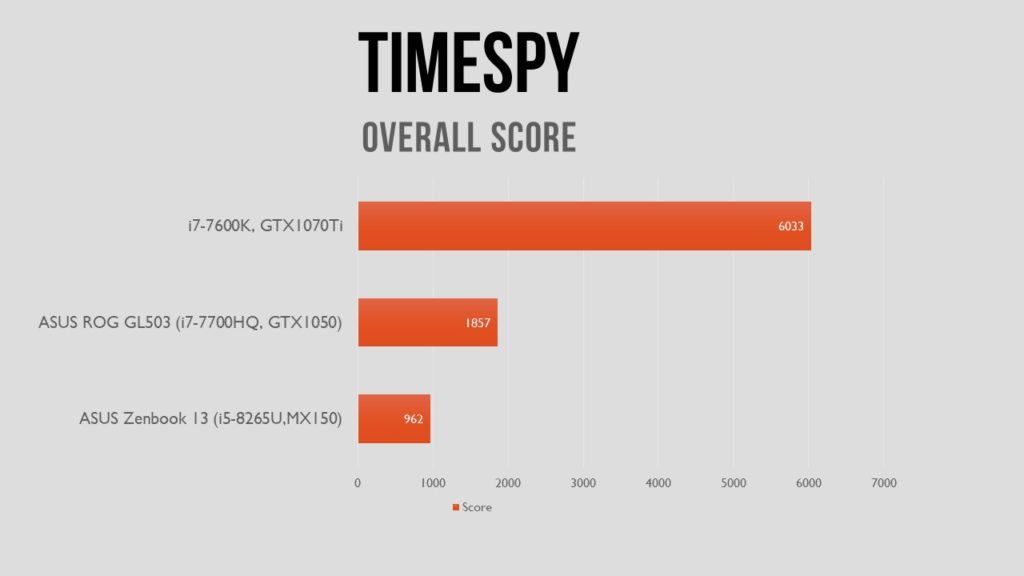

The notebook also packs an Nvidia Geforce MX150 GPU inside with 2GB GDDR5 VRAM. Well, this one isn’t the ideal GPU when you’re planning to play hardcore or latest games but if you’re just here to play some casual gaming then this won’t be a problem.
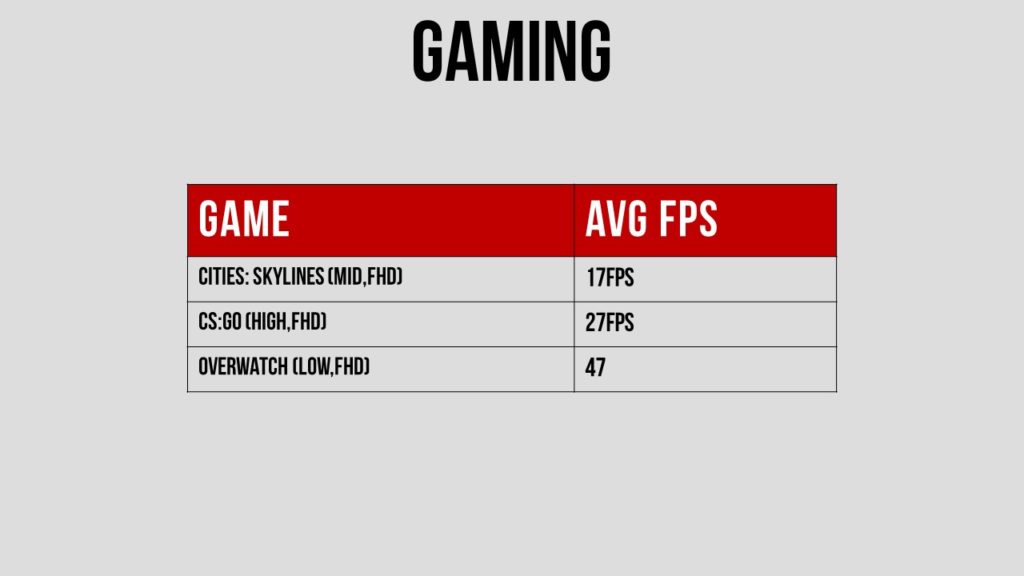
Overall, the ASUS Zenbook 13 performs well from what we expected. It’s a thin and light notebook that can probably be your main workhorse but if you’re planning to do some gaming on this one, casual games or old titles will not be a problem on the MX150 GPU inside with Intel Core i5-8265U processor.
ASUS Zenbook 13 Review: Battery life
The ASUS Zenbook 13 has excellent battery life. If you’re an office worker who is always on the go then this notebook won’t be a problem for you. In my test, normal usage such as web browsing and watching some videos on a day at half brightness with no keyboard backlighting will lead you to 8 hours of battery life. Yep, sometimes, you don’t have to bring your charger with you when you bring this laptop. Pretty cool huh?
ASUS Zenbook 13 Review: Verdict

The ASUS Zenbook 13 is a fine notebook and it’s currently one of their best offering in the market right now. It’s thin and compact which makes it perfect for everyone who is always on the go and when it comes to office workers and casual gamers, I’m pretty sure that the 8th Gen Intel Core processors and GeForce MX150 will be something that you can appreciate.
However, if you’re not a fan of the cramped keyboard and the lack of SD card slot then that would be a problem for you. But overall, I still like this laptop despite these flaws. It’s actually a great one for the office or portable usage.


























![HATASU Launches HATASUKILIG treats and deals! [PR Banner] HATASUKILIG Feb Ibig Campaign ()](https://jamonline.net/wp-content/uploads/2024/02/PR-Banner-HATASUKILIG-Feb-Ibig-Campaign-1-218x150.jpeg)




