It looks like a lot of people really want that gradient colors on their messenger app but in case you still don’t have that feature on your messenger app, here are some ways to enable or to have the new look on your messenger application.
- Step 1: Be sure to update your messenger application on your smartphones
- Step 2:
- a. In case you already have the messenger application, you can just restart your smartphone and open the messenger app again
- b. If the step mentioned above didn’t work for you then go to the app info of your smartphone and clear the data of the messenger app
- c. If the a & b didn’t worked out for you then you can reinstall the messenger app.
If you’re using your browser, a simple refresh of the browser will do the trick or you or you can do a simple log in-log out of your account. Unfortunately, if you still don’t have the feature after the mentioned instructions then it’s probably your smartphone can’t support the new update or your Facebook doesn’t enable that feature yet on your account.

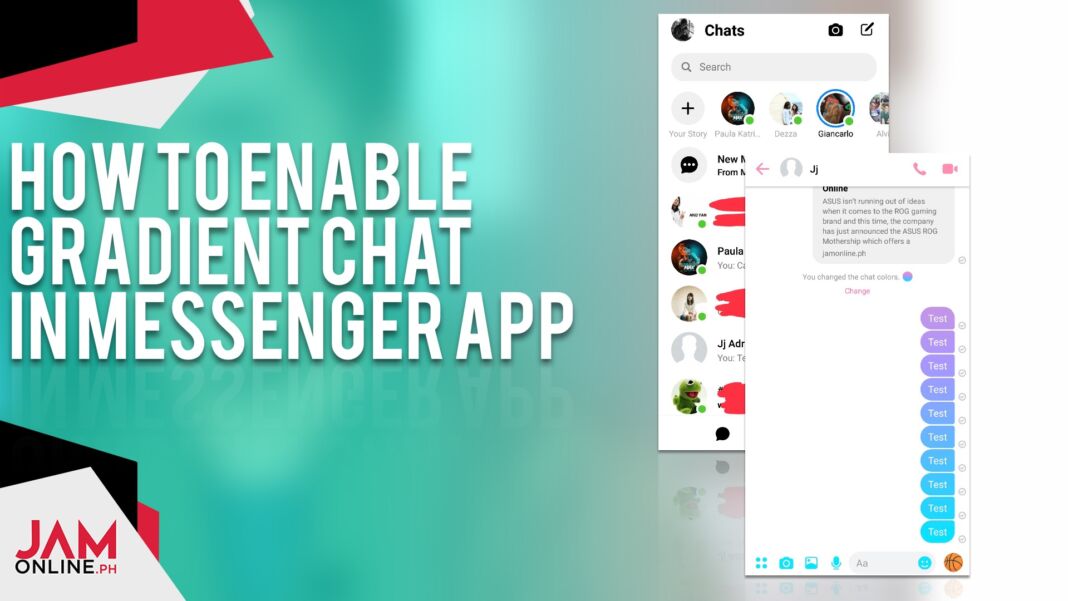























![HATASU Launches HATASUKILIG treats and deals! [PR Banner] HATASUKILIG Feb Ibig Campaign ()](https://jamonline.net/wp-content/uploads/2024/02/PR-Banner-HATASUKILIG-Feb-Ibig-Campaign-1-218x150.jpeg)




