When it comes to gaming products, one of the recognizable and known brands is the ASUS Republic Of Gamers line of products or just ASUS ROG. They have different products such as desktops, headsets, laptops, monitors, and even gaming mice just like this one. ASUS has been really serious with its ROG accessories and peripherals lately and today, we’ll be reviewing the ASUS Sica Gaming mouse, a gaming mouse for those people who are on a budget.

At first look, the ASUS ROG Sica mouse is a serious peripheral for gamers. You’ll already know that once you look at its design and colors. The looks of the ASUS ROG Sica Gaming mouse is flawless combined with the Mayan-like design that looks very awesome but practically useless when you’re using the mouse for gaming.

The gaming mouse also features red accents with sharp edges at the top to make it look sleek and edgy. There are no extra macros and buttons on the ASUS ROG Sica mouse unlike other gaming mouse which may be a dealbreaker to some people but it’s very comfortable to use thanks to its ambidextrous design. The red ASUS ROG logo is also present in the mouse and you could set it to breathing or just steady.
One thing that I like with this mouse is its buttons. Both the left and right click buttons of the mouse are separated from the body itself which makes the mouse easier to use when clicking and an increase in speed in clicking which is a very crucial part in FPS and MOBA games.

The ASUS ROG Sica mouse features a gold-plated USB cable with a 2m cable with made up of rubber. No, there’s nothing special about that but I guess they kept that way to make this gaming mouse affordable.

Below the mouse, you could see the three feet of the mouse and it’s made up of teflon. Its friction feels good on any surface especially on a mousepad. Again, accuracy and precision is very crucial on playing fast-paced games such as FPS and MOBA games.

This mouse packs a 5,000 DPI too which isn’t the best but it can do the job well in gaming. Thanks to its ASUS Software that you can install on Windows devices, you could adjust its settings and you could store a profile on the mouse so whether you’re transferring to another device, you won’t have a problem with your settings and profile.
The ASUS ROG Armoury software is also user-friendly and you won’t have problems even if you’re a first-time user. It’s a breeze to use and again, you could store a profile on the mouse and you can use it across any PCs which is really cool.
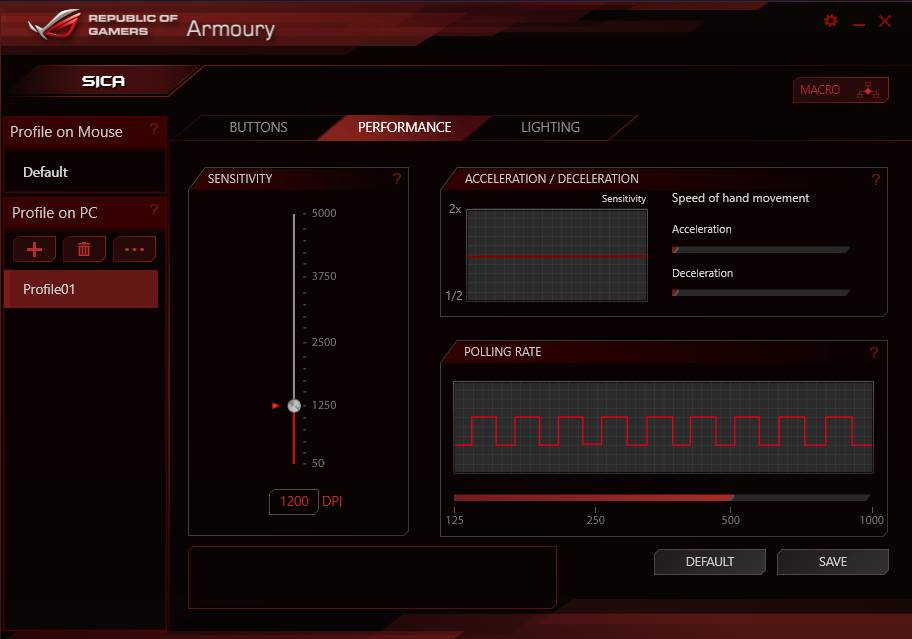
In this software, you could update the firmware of your mouse and also map keys and add macros that will fit best in your gaming needs. You could also adjust the sensitivity that goes from 50 DPI up to 5000 DPI, acceleration, and even the polling rate. And if you want to make some changes with its looks, you can adjust the brightness and effects of the ROG logo on the mouse however, if you find it annoying, you could just turn it off on the Armoury.

The ASUS ROG Sica Gaming Mouse isn’t the best gaming mouse out there but it is the most affordable ASUS ROG Mouse around and it’s quite good for its price. The mouse is accurate and very comfortable to use. You could also create profiles and customize it base on your needs. It’s a really awesome features but some might not like the lack of buttons on the mouse for macros. This mouse is really great for playing MOBA games and FPS games. 
If you’re interested in this gaming mouse, the ASUS ROG Sica Gaming Mouse is available for P1,590. Yep, it’s an affordable gaming mouse.

























![HATASU Launches HATASUKILIG treats and deals! [PR Banner] HATASUKILIG Feb Ibig Campaign ()](https://jamonline.net/wp-content/uploads/2024/02/PR-Banner-HATASUKILIG-Feb-Ibig-Campaign-1-218x150.jpeg)




